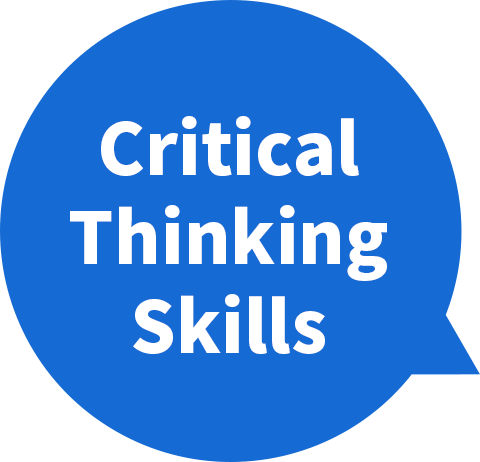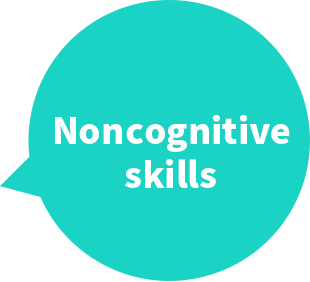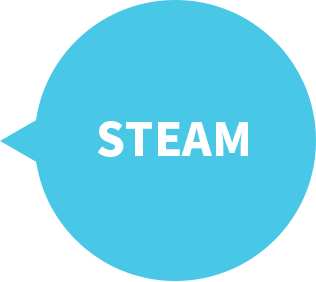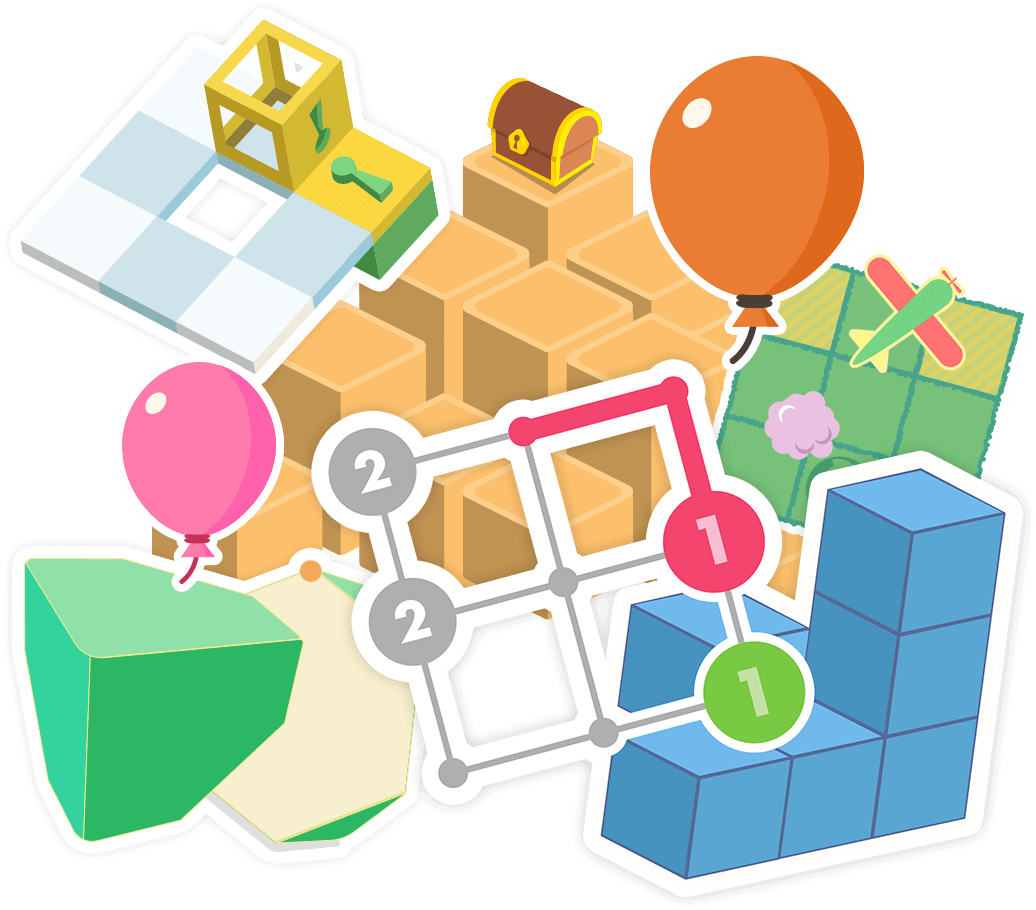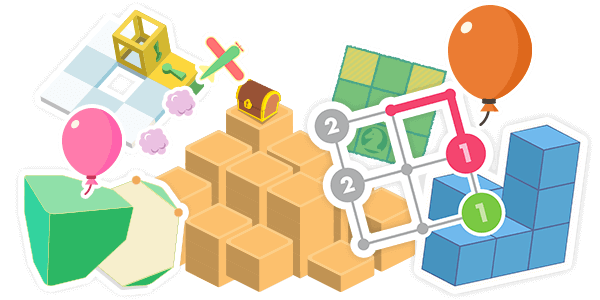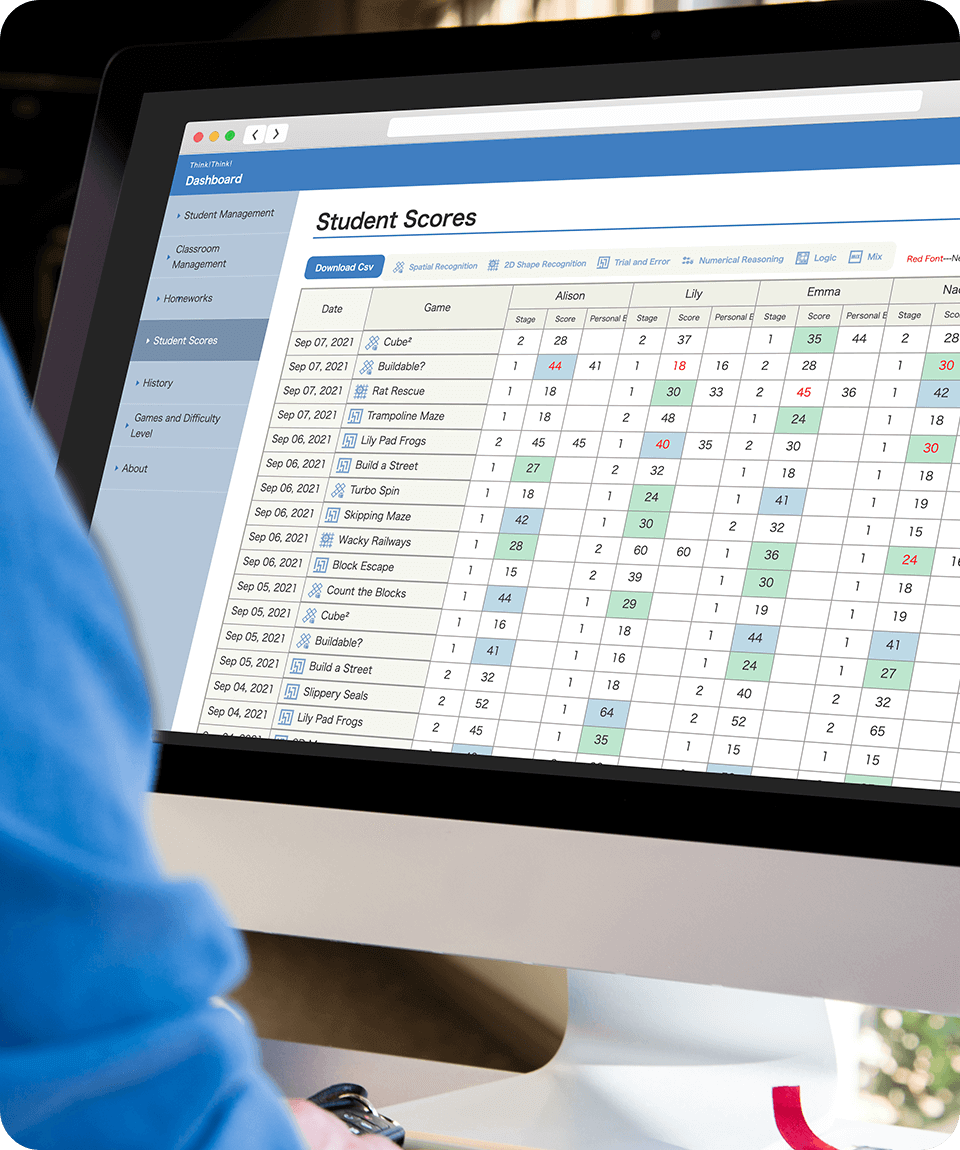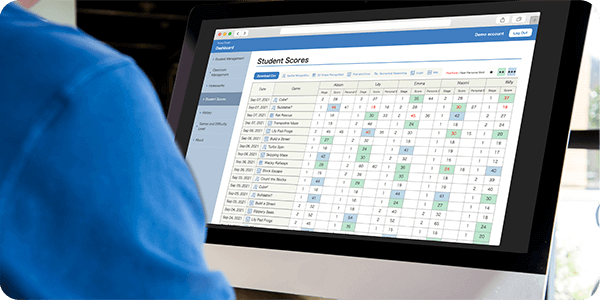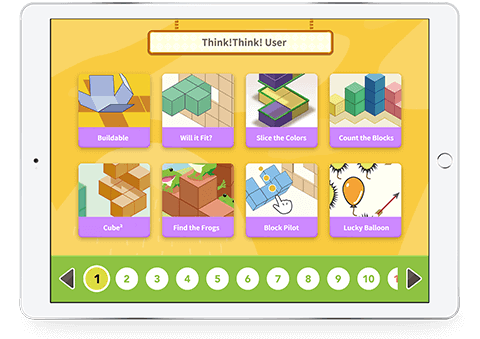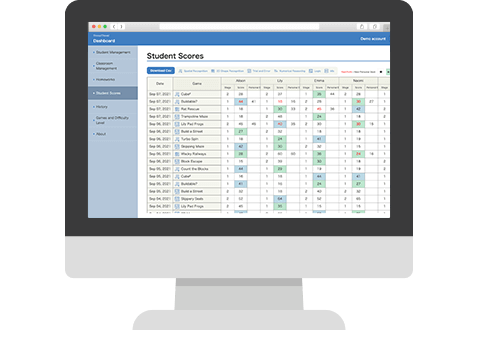School Edition
An innovative learning platform created for schools
to be used in the modern classroom or for hybrid learning environments.
- Intuitive Design
- Little explanation needed, content is easily understood by students.
- Personalized Learning
- Difficulty is automatically adapted to the students level based on their performance.
- Engaging For All
- Think!Think! is designed for kids regardless of their aptitude, gender, and background.